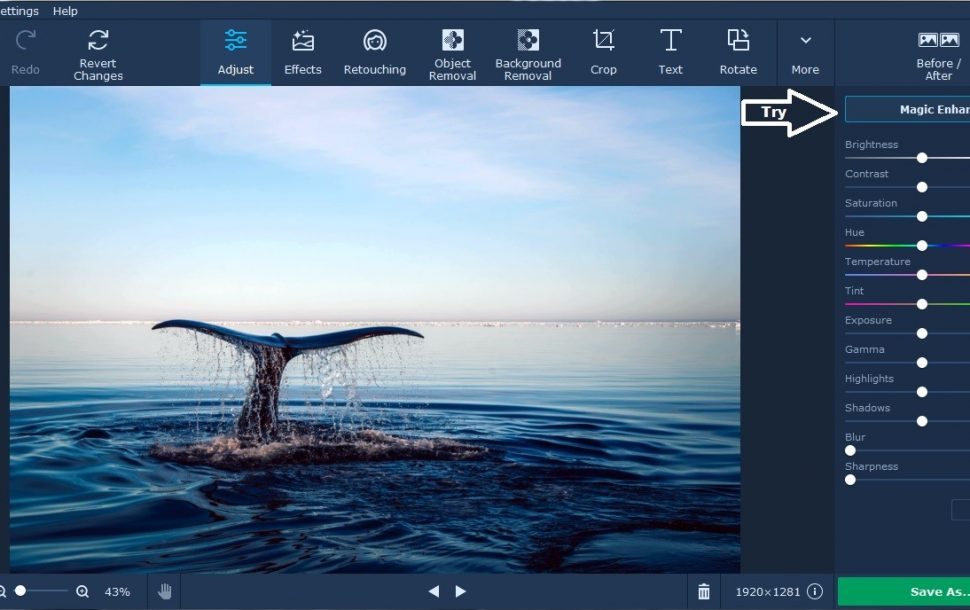Most people that have a camera or a smartphone with a good camera included will want to post pictures online or simply store them as memories. The problem is that not all photographs are great and in some situations you would want to make some modifications. Editing photographs is something that seems to be incredibly complicated at first glance. Chances are you already looked online and saw some very complex video tutorials that you understood nothing from. If you are in such a situation and you just want to learn how to edit your photos as fast as possible, Movavi’s Windows Photo Editor may very well be the perfect solution. Here is how you can use it to make some great changes in just a few clicks.
How To Edit Photos Fast With Movavi Windows Photo Editor
Photo editing in this Windows Photo Editor was specifically modified so that it is as easy as possible for the beginners that want to get professional level results. This is why the process is very simple. All that you have to do is follow these steps:
- Import The Image To Edit
This is done with just a couple of clicks and support is available for the vast majority of photo formats.
- Make The Desired Edits
Movavi Photo Editor offers a surprising number of available modifications that can be performed with the use of the software. What you have to do is browse through the menu and see what modifications you want to make. Then, open the new menu that will basically take you through the entire process. Every single modification is literally done with only a few clicks. Those clicks are needed to modify things like filter intensity or to select parts of the images you work on. After you finish editing the photograph with the specific tool you chose, you save. Then, you can make another modification. Most people will do several.
- Save The Edited Photograph
Choose the format that you want to save the edited photograph in and then click Save. This is the final editing step.
Things Of Interest
As you can see, Movavi Photo Editor is really simple to use and the steps needed to make the desired edits are very simple. What has to be added is that this is a special program as it is really cheap when thinking about what it is capable of doing. While professional editing software that is capable of removing the background from an image costs even hundreds of dollars, Photo Editor will only set you back $29.95. To make matters even better, you do not need a very strong computer in order to run the software.
On the whole, Movavi Photo Editor is a perfect program that should be considered by those people that do not really know that much about photograph editing but that do want to make edits in a short time frame. Free trial is available in order to test all that the program has to offer and make a final decision.