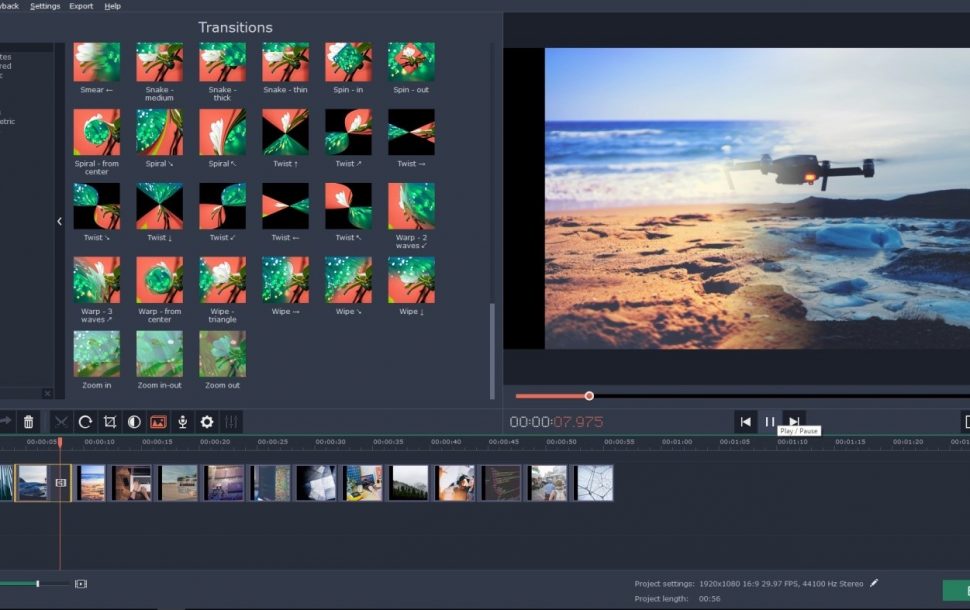Are you looking for a program to replace Windows Movie Maker, one of the most programs used for video editing on Windows? If you want good video editing software to add effects, transitions, and if you want to merge your videos, you can use Movavi Video Editor. In this guide, I will show you all the best features of Movavi Video Editor, you can carefully evaluate its operation and choose it (on your PC with Windows) as the successor of Windows Movie Maker. It is indeed a good video merger.
Since the installation, you realize that the program is designed to be as simple as possible: you can click Next without problem, the only screen that is worthy of note is where agreement is presented. Once the installation is complete, you can simply open the Movavi software from the desktop icon or by searching the Start menu.
This screen is a kind of mini-guide that lets you choose to start a normal project, or if you want to create a video from photos. The other elements allow opening an already-created project, access to online help and access to advanced settings. You can always close this window to see the entire interface.
Like any good video editing program you can add content from a file already on the PC, and capture the video from a video camera (which is already connected to a PC), but in addition there is possible to create a screencast or add a folder containing the video. The main element of the program is of course the Timeline at the bottom, where you can add the video or fragments of video sequences to merge according to your own tastes.

After doing all the merging process, you can save your results in various formats but of course MP4 is the most recommended format especially if you want to fill your YouTube channel. Merging videos is a great way to create unique videos because we can memofidikasi segments memorable and remove the parts that are not needed. Hopefully this article can help you in creating quality videos.